Festive scenes will illuminate the windows around Kirkstall throughout Advent. We reveal new scenes each evening from 1 to 24 December – the numbers on the map markers are the dates in December, with the bonus ★ (star) supporting those dates. All windows will then remain lit until 5 January.
The map features and details about how to use the map navigation tools are below the map. The map is also accessible using keyboard navigation.
Stay connected and follow our Advent social media.
Read more about Kirkstall Advent Trail.
Map features
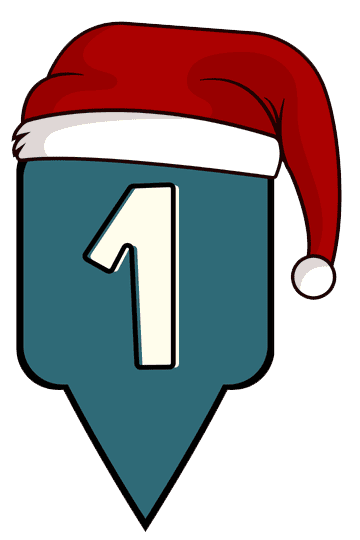
Numbered markers
Each numbered marker relates to the day that the window will be revealed. If you click on the individual marker, it will show the address and an image of the window (after it has been revealed) – we recommend seeing all windows in person.

Starred markers
Each starred marker relates to supporting windows. If you click on the individual marker, it will show the address, when the window will be revealed and an image of the window (after it has been revealed) – we recommend seeing all windows in person.
Map navigation tools

Zoom
Using these buttons you can zoom in or out on the map to show more details, or expand the map area.

Home
Using the home button resets the zoom and location, back to the initial map layout.
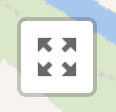
Fullscreen
Using this button, the map will enter into fullscreen, this gives you a larger viewing area. Pressing it again will return it back to the page.
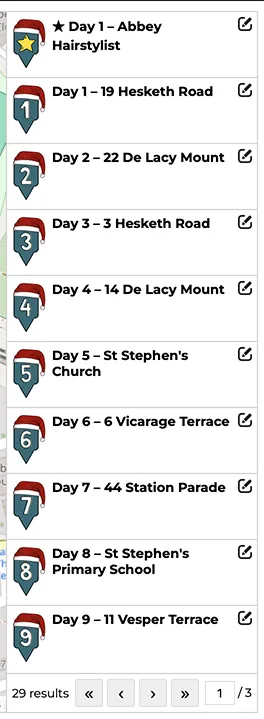
Marker list
Clicking on an address will open the relevant marker on the map and reveal the window. The list appears to the right on a computer or beneath the map on a smartphone/tablet.
Keyboard navigation
The map is accessible by keyboard. You will first need to highlight the map either by using the tab key or by clicking on it.
Navigate the map by using the:
- arrow keys for panning (moving around).
- + (plus) or - (minus) keys for zooming in and out.
- tab key to highlight individual map markers.
- enter key to open the map marker pop-up.
- esc key to close the map marker pop-up.
The map marker list (located to the right of the map) can also be navigated using a keyboard. Use the tab key to highlight and move through the list. Pressing the enter key will open the pop-up on the map. To change the page, type the page number in the box beneath the list.
